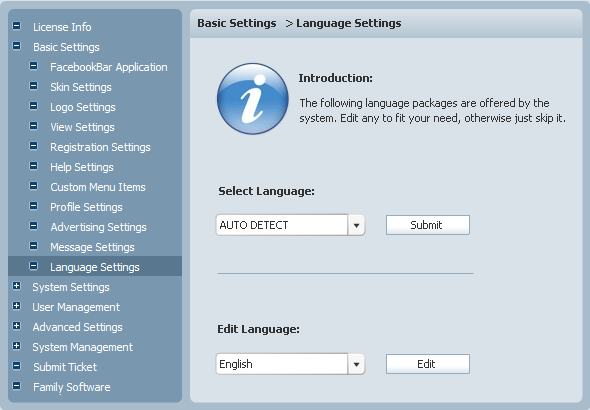|
User Manual
|
||||||
|
Language SettingsIn Language Settings, you can select different languages for your 123 Web Messenger. As the following picture shows, just select one language from "Select Language" dropdown list and click the Submit button.
If you want to edit language for the Admin Panel, Friend List, Chat Window, or Daemon, please click the Edit button. Then you will see the following picture. Click the corresponding tab to make your modification. Then select the item that you want to modify from the Value field and enter the new content. At last, don't forget to click the Submit button to save your modifications.
Note: When you are modifying the item, if you don't want to modify the item, please ckick the Reset button. If you want to go back to the Language Settings panel, please click the Back button. Related links:
|
|||||
 |
 |
Copyright @2001-2010 TopCMM Software Corp.